Typography - Task 1: Execises
FANN WONG JING EN|0382237
Design Principles | Bachelor of Design (Honours) in Creative Media
Typography GCD60104
TABLE OF CONTENT
MODULE INFORMATION BRIEF (MIB)
LECTURE NOTE
Week 1: Development
0. Introduction to Typography
• Typography is a core part of design learning. It not only
improves the sensitivity to details and composition, but is also a
key skill applied in all visual designs such as graphic design,
websites, apps, animations, logos, and brands.
Font style evolution timeline
1450 Blackletter—dense, imitating handwriting
1475 Oldstyle—a blend of Roman epigraphic and humanistic styles
1500 Italic—slanted, compact
1550 Script—imitation
of calligraphy, used for short texts
1750 Transitional—high contrast strokes
1775 Modern—extremely contrasting, uncurved serifs
1825 Slab Serif—heavy serifs, suitable for advertising
1900 Sans Serif—modern, geometric, sans serifs
1990 Serif / Sans Serif—hybrid style (semi-serifs)
Week 2: Basics of text spacing and formatting |
|---|
Week 3: Advanced paragraph structure and typography
TASK 1 | PART 1
Digitization
TASK 1 | PART 2
Font/s: Bembo STD Bold
Type Size/s: 53/30 pt
Leading: 48/29 pt
Paragraph spacing: 0
Body :
Type Size/s: 11 pt
Leading: 12 pt
Paragraph spacing: 11 pt
Characters per-line: 57
Alignment: Left justified
Margins: 123mm top, 26mm left + right + bottom
Columns: 2
Gutter: 10 mm
FEEDBACK
General Feedback: You can use the 5W1H questions to design and think when creating.
REFLECTION
• Experience
- Fonts
In this exercise, I deeply realized for the first time that fonts are not just tools for conveying information, but a visual language that can express emotions, rhythm and movements.
In the expression task, I tried to design the font expressions of the four words "Melt, Flow, Shake, Stretch" as the core. Among them, the dynamic challenge of "Flow" is the greatest. I decided to make it into an animation and use Adobe After Effects for dynamic presentation. This process not only made me re-understand the meaning of "flow", but also made me understand that once the text moves, it becomes a stronger emotional medium.
Through the timeline control, easing, and transition processing in the animation, I practiced how to make the font movements more natural, coherent, and rhythmic. Even a difference of only a few frames will affect the overall feeling. This high sensitivity to "details" is something I never had before.
- Typesetting Practice
In the second task, we need to arrange the text into a complete poster, using typesetting principles such as Kerning (word spacing adjustment), Leading (line spacing adjustment), and Ragging (natural line break processing). This is a process of switching from "free expression" to "design order".
I found that even without images, the reasonable arrangement of word spacing, line length, and alignment can create a clear and guiding layout. In particular, the control of Ragging - avoiding abrupt border shapes on the right side of the paragraph - is a small detail that I have not noticed before, but it greatly affects the reading experience and the integrity of the page.
⸻
• Observation
Throughout the process, I kept thinking about a question: How to strike a balance between expressing emotions and maintaining readability?
If the font design is too fancy, the audience may not understand it; if it is too conventional, it loses its visual appeal. I gradually learned to "pull" between the two, so that the font has both personality and does not "talk to itself".
Animation design made me observe that the sense of time is part of the composition, and rhythm, speed and even pauses can become "visual grammar"; while layout design made me understand that good typography is the result of looking without any design traces, but very comfortable to read.
⸻
• The final discovery
Through this project, my biggest discovery is that Typography is not just about choosing fonts, but about constructing a visual language system.
I began to learn how to make text convey a "sense of temperature" and how to use format to guide readers' sight. I also began to understand that the proficiency of design software and the integration of design theory are two indispensable wings.
In particular, the study of After Effects made me realize that "concepts that cannot be expressed by static design can be realized through dynamics." In text typography, consistency and alignment principles are the skeleton of the layout - the rhythm of the font is hidden in those rows of orderly lines and gaps.
THE FURTHER READING
When I first read the book "Typography, Referenced", I thought it would be a typical "font tool book" that provides font history, style classification and practical guides. But after reading it in depth, I found that the uniqueness of this book is that it does not simply introduce fonts, but deeply weaves "fonts" as a civilization construction process of visual language from multiple dimensions of history, design, technology and application. It is more like an "encyclopedia of fonts" with a solid structure and detailed information. It is a treasure for design learners, typesetting researchers, and even anyone who pays attention to visual communication.







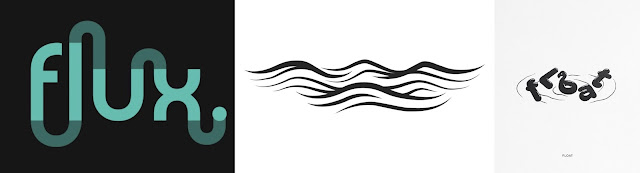





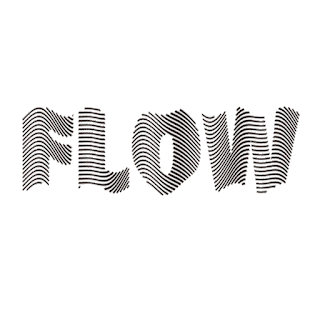






Comments
Post a Comment